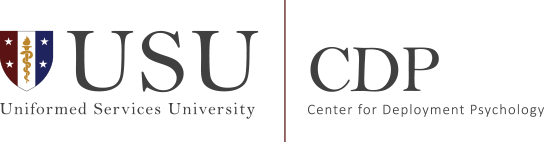Staff Voices: Recording PE Sessions: Why and How
A common concern we hear from new PE therapists is that they’re not sure how to record sessions or are uncomfortable setting this expectation about the treatment.
If recording sessions has not been explained to your patient before they arrive to Session #1 of the treatment, or even if it has been mentioned to them before, it’s important at the very beginning of the first session to explain this standard procedure (again) and why it is used in PE. Candor is critical.
- Why is it important to record sessions that patients are then expected to listen to when using PE?
- This element of the protocol provides the patient with another medium to “hear” what happens in each session for a second time so conceptsare reinforced. PTSD patients are often anxious; having another means to review the material later strengthens their learning. Listening to the recording compliments the in-person therapy, as well as handouts that patients read for homework.
- Also, recording sessions that patients are then expected to listen to for homeworkfrom the onset of treatment getsthem used to the importance of this ingredient in the therapy. Listening to these recordings becomes crucial when we ask them to do this for the imaginal exposure portions of the therapy starting in Session #3 because this will facilitate habituation to the memory and learning to discriminate the memory from the trauma itself.
- How can you frame this expectation in a way that is understandable and doesn’t interfere with rapport building?
To get as much buy-in as possible, after explaining why recording is an essential element of the therapy, be clear that the recordings are your patient’s property, not yours. Explain that you will not be keeping any of the recordings throughout the treatment or afterwards. They “own” it. You can describe the recordings as a “tool”they’re going to use at home to practice aspects of the treatment, similar to recording a briefing or class in order to listen to it again at home so they better understand the material.
Ask your patient about their own digital recording capabilities and help them come up with their own resources. Remember that many of our patients are more tech savvy than we are and can probably solve this problem better than we ever could. The more familiar, convenient, and user-friendly the recording capabilities, the more likely they’ll listen to the recordings for homework.
Most of the available methods we will be discussing have an intuitive user interface,simulating the buttons of an old fashioned tape recorder, so they are not hard to set up and use. Even so, you will want to test out your available technology with your patient before using it for a real session, just to work out the settings and methods. Spending the time to do this in session with your patient places the patient totally in charge of their recording and gives them full ownership of it
- What if your patient refuses to allow you to record sessions?
If your patient is concerned about the recording aspect of the treatment, take time to hear what those concerns are and clarify any misconceptions. In some instances, they may think that the recordings will be used for another purpose; for example, they may think you’re going to ask for them at the end of treatment and somehow put it in their records, when indeed this is not the case.
Review the rationale again for why recording sessions is important in this therapy. But this time, try to use different wording or language than you did before or try using an analogy they can relate to. You also can ask your patient to tell you why they think it could possibly be helpful to have recordings of each session, or together you can weigh the pros and cons of having recordings of each session.
Finally, make sure there aren’t any logistical barriers your patient is thinking about when it comes to the recordings and listening to them at home. Maybe they’re concerned that family members will ask them what they’re listening to and they haven’t told them they’re in treatment. Maybe they really don’t think they’ll be able to carve out a quiet place and time for listening to them, so why even bother making the recordings. Address these potential hurdles one by one and brainstorm solutions, emphasizing how listening to the recordings will help them see treatment gains faster and more efficiently.
- How can you record sessions?
The most common and preferred recording method today is to have your patient use their own digital voice recorder, mp3 player, or smart phone to record sessions. All these options allow the recording of multiple files so you can provide separate files for the exposure and non-exposure parts of the session, and allow the use of headphones for private listening. Sound quality is generally adequate to excellent, but varies from device to device and between the various smart phone apps, so giving your set-up a trial run will help you decide if you need to try a different app (smart phones) or add a microphone to boost sound quality.
One particular app we want to mention, available for iPhone and Android, is the recently released PE Coach developed by the National Center for Telehealth and Technology (T2), the National Center for PTSD (NCPTSD) and the Center for Deployment Psychology (CDP). This app and will not only record your session, but does a variety of other tasks to support your PE treatment such as setting up appointments and reminders, and allowing your patient to do their weekly or bi-weekly self report on their phone.
If you are using something other than the PE Coach App to record, make sure to have the patient uncheck the option to include voice memos into iTunes or other music storage program so the patient’s session recording doesn’t end up on their music playlist where others might hear it.
If your patient doesn’t have their own device and is unwilling or unable to purchase one, there are a couple of options for using clinic owned devices. One is to loan the patient a clinic owned recorder that they bring to every session and take home to listen. The other option is to keep your device in the office and transfer recordings to CDs or flash drives that the patient can use at home. Files simply get transferred via computer, from the digital recorder to the person’s flash drive or CD at the end of the session. It is best to have some flexibility here as CD players are less common than they once were, so make sure you have the technology to match your patient’s home resources. If you are working at a site that does not allow flash drives or CD recording on your desk top computer your clinic may need to purchase an inexpensive laptop to make the quick transfer at the end of the session. This could be shared among several clinicians and kept in a central location to reduce costs. However, we are aware that some sites have gotten permission to unblock CD and DVD drives so that they can burn CDs of audiofiles for patients, so it may be possible to get permission at your site as well.
Files can be downloaded from the device and e-mailed if you have the ability to encrypt files, but this is the least ideal given privacy risks. If you choose to email files carefully explain the risks to your patient so they can take appropriate precautions.
Finally, if all else fails, you can use any old-fashioned cassette tape recorder, and lend it to your patient after each session so he or she can listen at home. Traditional cassette recorders can be purchased for $20-40 from Amazon or Wal-Mart, or your clinic may already have some of these.Sound quality on these machines is not nearly as clear as the more modern devices however, and they are bulky to bring back and forth to session. So if you or your patient is going to be purchasing something new, digital is the way to go.
- If you are using different technology let us know about it!
- If you are facing additional barriers lets start a conversation to brainstorm some solutions together with our diverse community of colleagues both near and far.
- We took an informal survey of some of our PE colleagues to learn what they are using to record PE sessions. Here is what we learned.
Recording Devices
Digital recorders (e.g., Olympus VN 4100 PC, DS-2 and WS-311M)
Cost: range from $60 to $100 for a budget model to as much as $300-400 for a premium model. Fortunately, the most of our colleagues are very happy with their budget models, so the extra cost for premium features seems unnecessary. If you are going to use flash drives or CDs instead of loaning out the recorders you will need to factor in those costs as well
Pros:
low cost
Small, lightweight, portable
Easy to use
good sound quality
ample storage and file organization for different sessions
requires no tapes, can be ordered at most any office supply store or online.
Cons:
something extra to carry around
if you are loaning out recorders, you have to take care to erase all channels between patients
some are rechargeable but many run on batteries which need to be replaced
some patients don't like learning how to use a new machine
Sound quality is variable but may be improved with use of a microphone
Can be lost or accidentally deleted
Available at most all office supply stores or on line
Smart Phones: (Apple iPhone, Google Android- we know there are others, if you are using one, tell us about it in the comments!)
Apps
iPhone: PE Coach; notes; iTalk Recorder; iTalk Recorder Premium; iProRecorder
Android: PE Coach
Price: iTalk Recorder is free; iTalk Recorder Premium is $1.99 (Available by
searching on App Store; Griffin Technology is developer)
Reviews:
A common concern we hear from new PE therapists is that they’re not sure how to record sessions or are uncomfortable setting this expectation about the treatment.
If recording sessions has not been explained to your patient before they arrive to Session #1 of the treatment, or even if it has been mentioned to them before, it’s important at the very beginning of the first session to explain this standard procedure (again) and why it is used in PE. Candor is critical.
- Why is it important to record sessions that patients are then expected to listen to when using PE?
- This element of the protocol provides the patient with another medium to “hear” what happens in each session for a second time so conceptsare reinforced. PTSD patients are often anxious; having another means to review the material later strengthens their learning. Listening to the recording compliments the in-person therapy, as well as handouts that patients read for homework.
- Also, recording sessions that patients are then expected to listen to for homeworkfrom the onset of treatment getsthem used to the importance of this ingredient in the therapy. Listening to these recordings becomes crucial when we ask them to do this for the imaginal exposure portions of the therapy starting in Session #3 because this will facilitate habituation to the memory and learning to discriminate the memory from the trauma itself.
- How can you frame this expectation in a way that is understandable and doesn’t interfere with rapport building?
To get as much buy-in as possible, after explaining why recording is an essential element of the therapy, be clear that the recordings are your patient’s property, not yours. Explain that you will not be keeping any of the recordings throughout the treatment or afterwards. They “own” it. You can describe the recordings as a “tool”they’re going to use at home to practice aspects of the treatment, similar to recording a briefing or class in order to listen to it again at home so they better understand the material.
Ask your patient about their own digital recording capabilities and help them come up with their own resources. Remember that many of our patients are more tech savvy than we are and can probably solve this problem better than we ever could. The more familiar, convenient, and user-friendly the recording capabilities, the more likely they’ll listen to the recordings for homework.
Most of the available methods we will be discussing have an intuitive user interface,simulating the buttons of an old fashioned tape recorder, so they are not hard to set up and use. Even so, you will want to test out your available technology with your patient before using it for a real session, just to work out the settings and methods. Spending the time to do this in session with your patient places the patient totally in charge of their recording and gives them full ownership of it
- What if your patient refuses to allow you to record sessions?
If your patient is concerned about the recording aspect of the treatment, take time to hear what those concerns are and clarify any misconceptions. In some instances, they may think that the recordings will be used for another purpose; for example, they may think you’re going to ask for them at the end of treatment and somehow put it in their records, when indeed this is not the case.
Review the rationale again for why recording sessions is important in this therapy. But this time, try to use different wording or language than you did before or try using an analogy they can relate to. You also can ask your patient to tell you why they think it could possibly be helpful to have recordings of each session, or together you can weigh the pros and cons of having recordings of each session.
Finally, make sure there aren’t any logistical barriers your patient is thinking about when it comes to the recordings and listening to them at home. Maybe they’re concerned that family members will ask them what they’re listening to and they haven’t told them they’re in treatment. Maybe they really don’t think they’ll be able to carve out a quiet place and time for listening to them, so why even bother making the recordings. Address these potential hurdles one by one and brainstorm solutions, emphasizing how listening to the recordings will help them see treatment gains faster and more efficiently.
- How can you record sessions?
The most common and preferred recording method today is to have your patient use their own digital voice recorder, mp3 player, or smart phone to record sessions. All these options allow the recording of multiple files so you can provide separate files for the exposure and non-exposure parts of the session, and allow the use of headphones for private listening. Sound quality is generally adequate to excellent, but varies from device to device and between the various smart phone apps, so giving your set-up a trial run will help you decide if you need to try a different app (smart phones) or add a microphone to boost sound quality.
One particular app we want to mention, available for iPhone and Android, is the recently released PE Coach developed by the National Center for Telehealth and Technology (T2), the National Center for PTSD (NCPTSD) and the Center for Deployment Psychology (CDP). This app and will not only record your session, but does a variety of other tasks to support your PE treatment such as setting up appointments and reminders, and allowing your patient to do their weekly or bi-weekly self report on their phone.
If you are using something other than the PE Coach App to record, make sure to have the patient uncheck the option to include voice memos into iTunes or other music storage program so the patient’s session recording doesn’t end up on their music playlist where others might hear it.
If your patient doesn’t have their own device and is unwilling or unable to purchase one, there are a couple of options for using clinic owned devices. One is to loan the patient a clinic owned recorder that they bring to every session and take home to listen. The other option is to keep your device in the office and transfer recordings to CDs or flash drives that the patient can use at home. Files simply get transferred via computer, from the digital recorder to the person’s flash drive or CD at the end of the session. It is best to have some flexibility here as CD players are less common than they once were, so make sure you have the technology to match your patient’s home resources. If you are working at a site that does not allow flash drives or CD recording on your desk top computer your clinic may need to purchase an inexpensive laptop to make the quick transfer at the end of the session. This could be shared among several clinicians and kept in a central location to reduce costs. However, we are aware that some sites have gotten permission to unblock CD and DVD drives so that they can burn CDs of audiofiles for patients, so it may be possible to get permission at your site as well.
Files can be downloaded from the device and e-mailed if you have the ability to encrypt files, but this is the least ideal given privacy risks. If you choose to email files carefully explain the risks to your patient so they can take appropriate precautions.
Finally, if all else fails, you can use any old-fashioned cassette tape recorder, and lend it to your patient after each session so he or she can listen at home. Traditional cassette recorders can be purchased for $20-40 from Amazon or Wal-Mart, or your clinic may already have some of these.Sound quality on these machines is not nearly as clear as the more modern devices however, and they are bulky to bring back and forth to session. So if you or your patient is going to be purchasing something new, digital is the way to go.
- If you are using different technology let us know about it!
- If you are facing additional barriers lets start a conversation to brainstorm some solutions together with our diverse community of colleagues both near and far.
- We took an informal survey of some of our PE colleagues to learn what they are using to record PE sessions. Here is what we learned.
Recording Devices
Digital recorders (e.g., Olympus VN 4100 PC, DS-2 and WS-311M)
Cost: range from $60 to $100 for a budget model to as much as $300-400 for a premium model. Fortunately, the most of our colleagues are very happy with their budget models, so the extra cost for premium features seems unnecessary. If you are going to use flash drives or CDs instead of loaning out the recorders you will need to factor in those costs as well
Pros:
low cost
Small, lightweight, portable
Easy to use
good sound quality
ample storage and file organization for different sessions
requires no tapes, can be ordered at most any office supply store or online.
Cons:
something extra to carry around
if you are loaning out recorders, you have to take care to erase all channels between patients
some are rechargeable but many run on batteries which need to be replaced
some patients don't like learning how to use a new machine
Sound quality is variable but may be improved with use of a microphone
Can be lost or accidentally deleted
Available at most all office supply stores or on line
Smart Phones: (Apple iPhone, Google Android- we know there are others, if you are using one, tell us about it in the comments!)
Apps
iPhone: PE Coach; notes; iTalk Recorder; iTalk Recorder Premium; iProRecorder
Android: PE Coach
Price: iTalk Recorder is free; iTalk Recorder Premium is $1.99 (Available by
searching on App Store; Griffin Technology is developer)
Reviews: