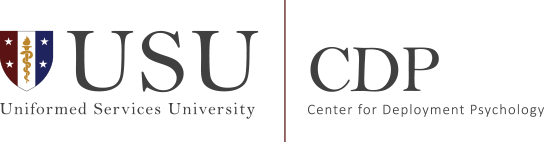Staff Perspective: Completed a CDP Training Course? Add it to your LinkedIn Profile
If you’ve participated in any of the Center for Deployment Psychology’s training courses and expanded your range of professional expertise, you may want to think about adding this accomplishment to your profile on LinkedIn. It’s really quite easy to do.
Simply choose Edit Profile from LinkedIn’s Profile menu:
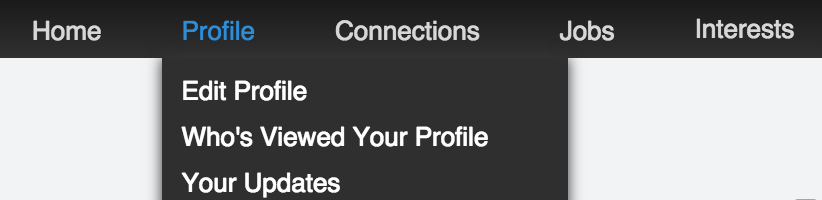
Your full profile will appear, ready to update. Below the main area at the top, with your picture and a brief overview of your employment history and education, you’ll see an option to Add a section to your profile – be discovered for your next career step.
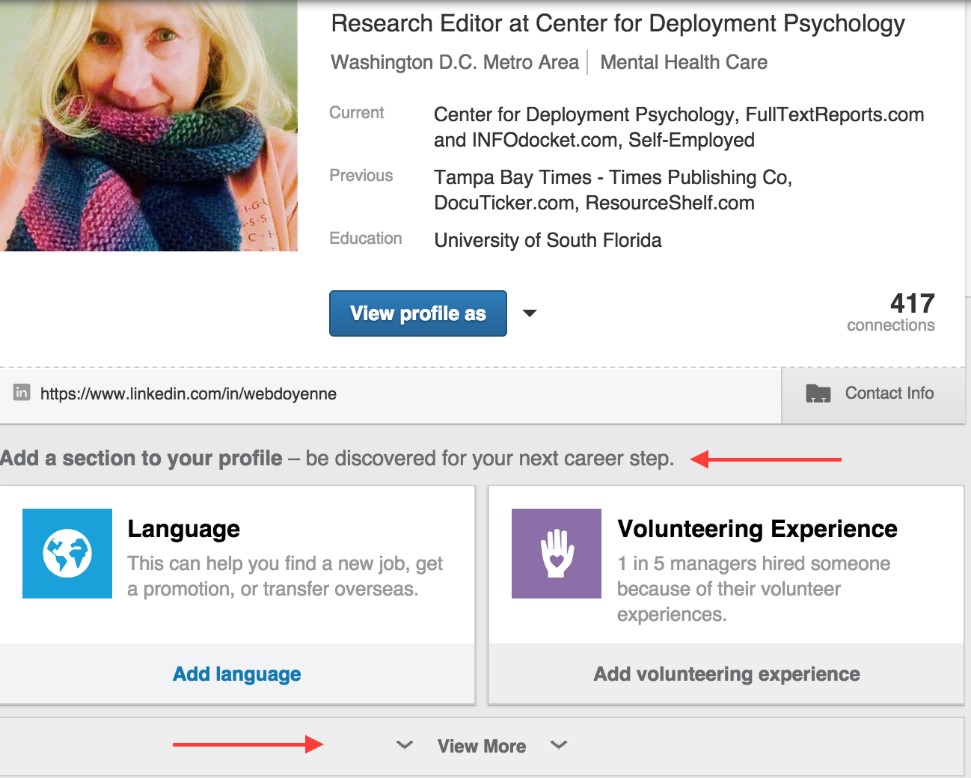
The first two choices are Language and Volunteering Experience. Underneath, you’ll see an option to View More. Click on this. A wide array of choices will be displayed. The fourth item down on the left-hand side, under Language, is Courses.
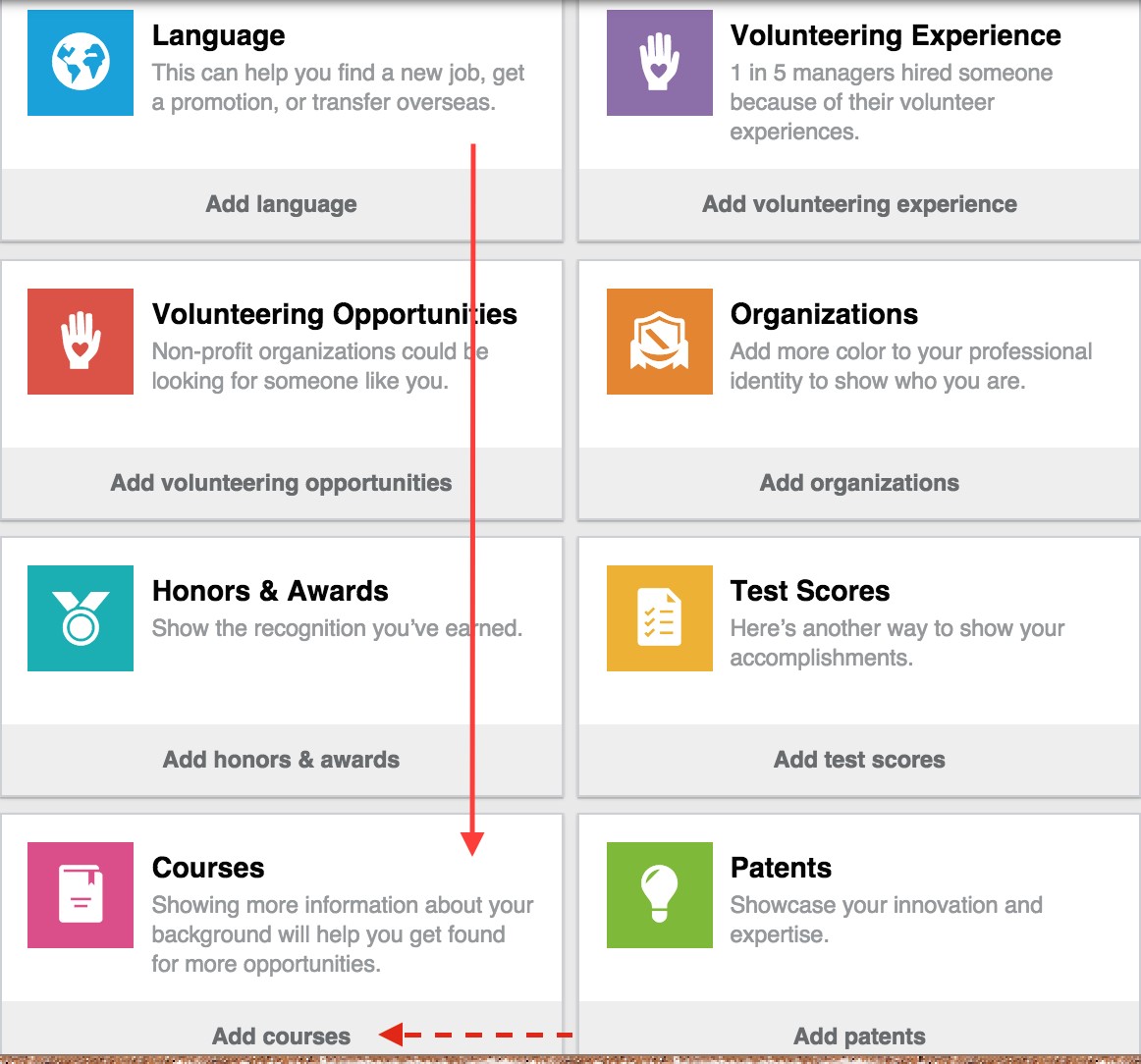
Click on Add courses. A box appears that will let you add courses you’ve attended one by one.
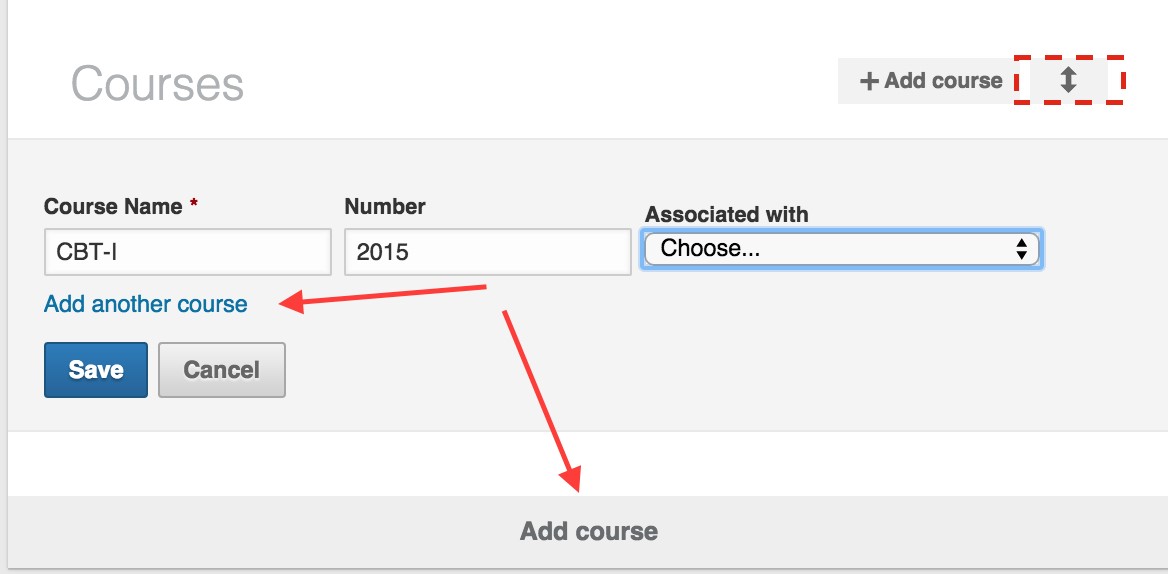
The Number field is confusing, but what seems to work OK is typing in the year you took the course. The Associated with dropdown menu gives you the opportunity to “link” the course with your current job (or a previous position, if that applies).
If you want to add another course, click the blue Add another course link. When you’re finished adding continuing education courses, click the Add course link at the bottom to append this section to your LinkedIn profile.
Keep in mind that you can change the order of the sections in your profile. Just use the double-headed arrow symbol in the top right corner to move a section up or down.
This is a great way to promote your own increased knowledge, as well as to spread the word about the training opportunities offered by the CDP!
Shirl Kennedy is the Research Editor for the Center for Deployment Psychology. She joined the CDP in November 2011. A former newspaper reporter, Shirl received a B.S. in Business Administration from Philadelphia University and an M.A. in Library and Information Science from the University of South Florida in Tampa.
If you’ve participated in any of the Center for Deployment Psychology’s training courses and expanded your range of professional expertise, you may want to think about adding this accomplishment to your profile on LinkedIn. It’s really quite easy to do.
Simply choose Edit Profile from LinkedIn’s Profile menu:
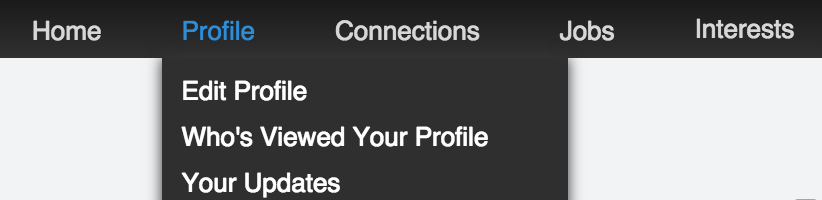
Your full profile will appear, ready to update. Below the main area at the top, with your picture and a brief overview of your employment history and education, you’ll see an option to Add a section to your profile – be discovered for your next career step.
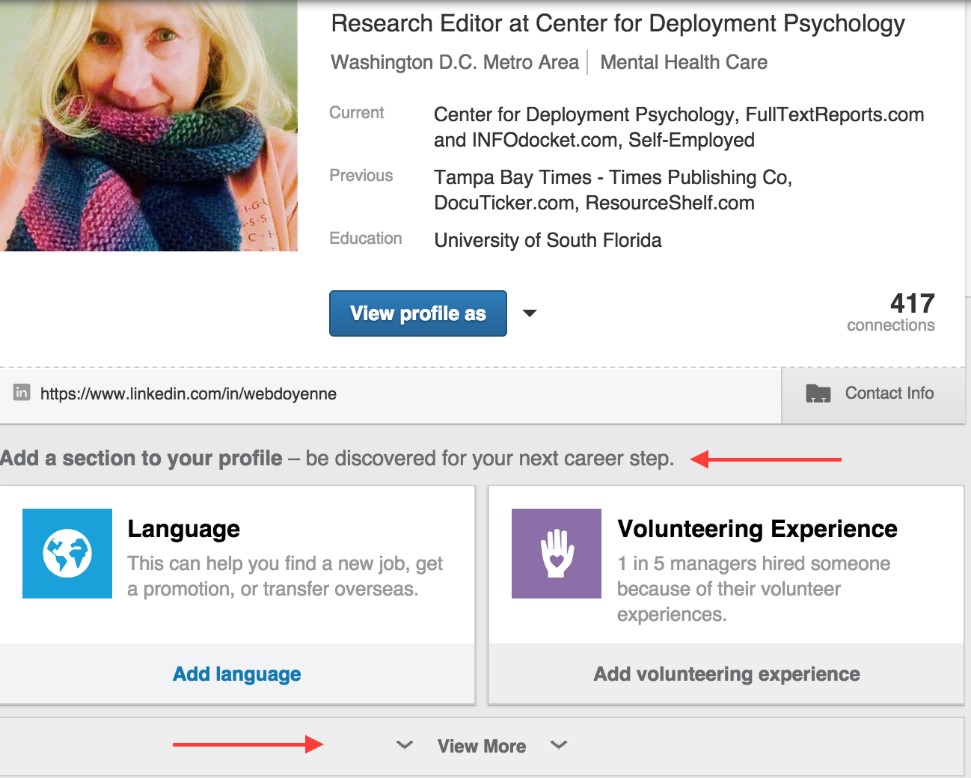
The first two choices are Language and Volunteering Experience. Underneath, you’ll see an option to View More. Click on this. A wide array of choices will be displayed. The fourth item down on the left-hand side, under Language, is Courses.
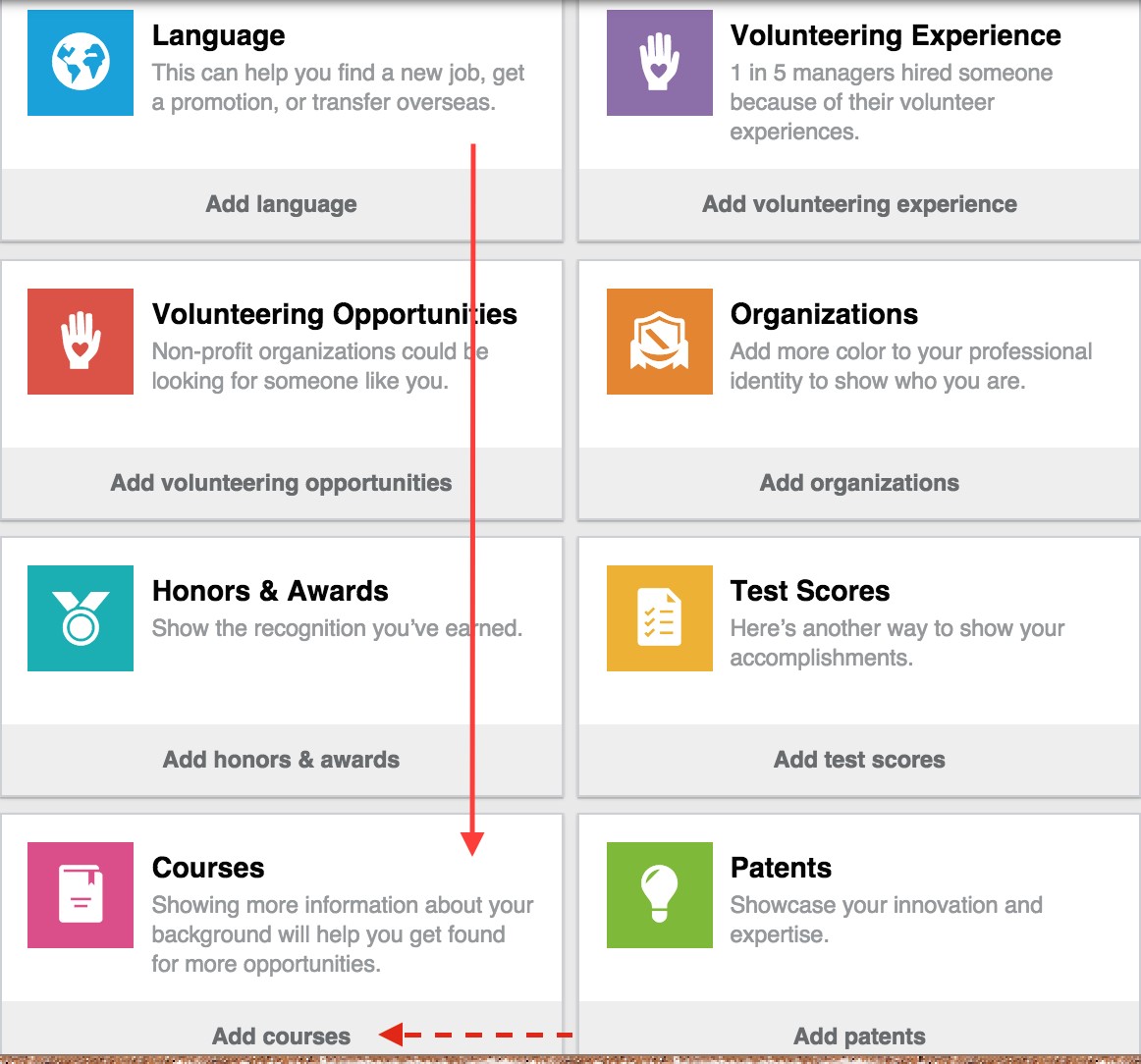
Click on Add courses. A box appears that will let you add courses you’ve attended one by one.
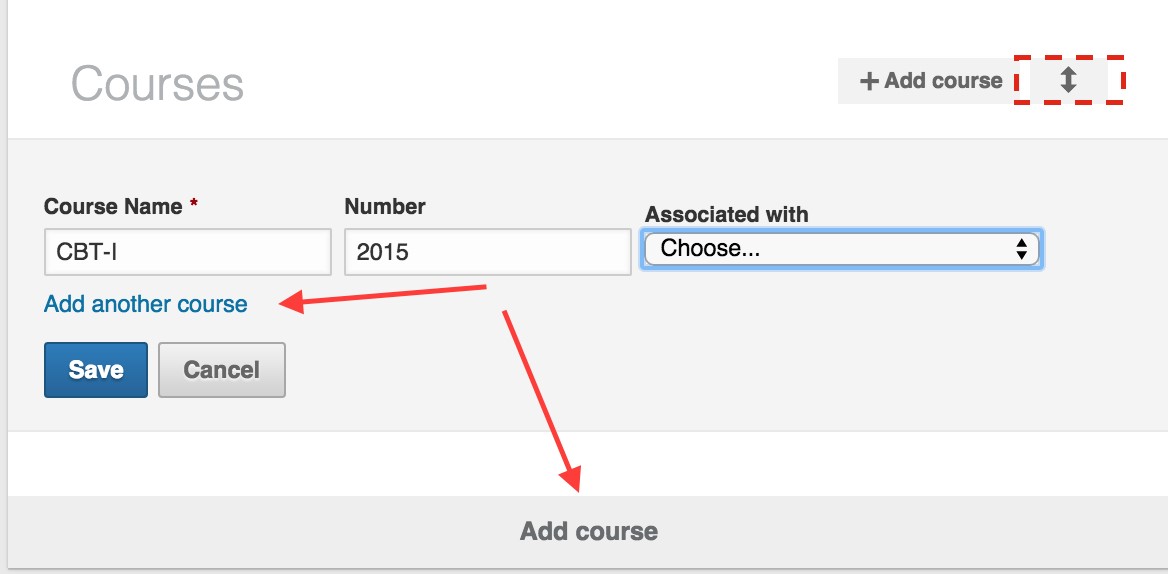
The Number field is confusing, but what seems to work OK is typing in the year you took the course. The Associated with dropdown menu gives you the opportunity to “link” the course with your current job (or a previous position, if that applies).
If you want to add another course, click the blue Add another course link. When you’re finished adding continuing education courses, click the Add course link at the bottom to append this section to your LinkedIn profile.
Keep in mind that you can change the order of the sections in your profile. Just use the double-headed arrow symbol in the top right corner to move a section up or down.
This is a great way to promote your own increased knowledge, as well as to spread the word about the training opportunities offered by the CDP!
Shirl Kennedy is the Research Editor for the Center for Deployment Psychology. She joined the CDP in November 2011. A former newspaper reporter, Shirl received a B.S. in Business Administration from Philadelphia University and an M.A. in Library and Information Science from the University of South Florida in Tampa.